We continue our port of the Land of Lisp game “Dice of Doom” from Part 1.
In this part, we:
- Display the game tree graphically.
- Fix a bug.
- Develop the AI player.
Displaying the Game Tree
As we dive into developing the AI for the game, we’ll need more interesting game trees to play around with. The game tree in Part 1 wasn’t particularly good from a game play point of view - B always wins, and reinforcements never come up.
If we want to look at different trees it would be helpful if we could display them a bit better. Neither the Lisp nor the Haskell version of the game tree output is user-friendly.
A very simple initial approach is to use the drawTree function
in Data.Tree:
ghci> :t drawTree
drawTree :: Tree String -> String
ghci> let tree = Node "A" [Node "B" [], Node "C" [Node "D" [], Node "E" []]]
ghci> putStrLn $ drawTree $ tree
A
|
+- B
|
`- C
|
+- D
|
`- EThe problem is that this only works with string trees. We need to convert
our Tree GameState to a Tree String. To do this we use the fact that
Data.Tree is a functor. We can use fmap on the tree to produce another
tree with exactly the same tree structure but with the nodes transformed in
some way. Our transformation function must convert from a GameState value
to a String. We have such as function: show. Let’s change the GameState
data type to have a custom show method:
data GameState = GameState {
currentPlayer :: Player,
moveMade :: Move,
currentBoard :: Board
}
instance Show GameState where
show g = "Player: " ++ show (currentPlayer g) ++
" Board: " ++ show (cells $ currentBoard g) ++
" Move: " ++ show (moveMade g) ++
" Reinforcements : " ++ show (conqueredDice $ currentBoard g) ++
" Winners: " ++ show (winners $ currentBoard g)Note that the winners means the current node’s winners and not the overall
game winner.
Now to display the tree we use fmap:
ghci> let tree = gameTree test2x2Board (Player 0) Pass True
ghci> putStrLn $ drawTree $ fmap show tree
Player: a Board: [b-2,b-2,a-2,b-1] Move: Pass Reinforcements : 0 Winners: [b]
|
`- Player: a Board: [b-2,b-2,a-1,a-1] Move: Attack 2 3 Reinforcements : 1 Winners: [a,b]
|
`- Player: b Board: [b-2,b-2,a-1,a-1] Move: Pass Reinforcements : 0 Winners: [a,b]
|
... We can put this into a drawGameTree function in several ways:
drawGameTree :: Tree GameState -> IO ()
drawGameTree tree = putStrLn $ drawTree $ fmap show treeOr, using function composition:
drawGameTree :: Tree GameState -> IO ()
drawGameTree tree = putStrLn . drawTree . fmap show $ treeOr, using point-free notation:
drawGameTree :: Tree GameState -> IO ()
drawGameTree = putStrLn . drawTree . fmap showCode in DiceOfDoom-f.hs.
Using Graphviz To Display The Game Tree
Displaying the game tree in ASCII is nice, but with a bit more work we can do a lot better. In Chapter 7 of Land of Lisp, Graphviz is used to display a graph of the role-playing game. We can do something similar here.
A Graphviz graph is simply:
- A list of nodes and what they contain.
- What connects the nodes.
Here’s a simple example of the sort of output we would like:
digraph G {
rankdir=LR;
"0" [color=black;label="Player: B\n A-1 B-3\n A-3 B-2\nConquered: 0";]
"1" [color=black;label="Player: B\n B-2 B-1\n A-3 B-2\nConquered: 1";]
"2" [color=black;label="Player: A\n B-2 B-1\n A-3 B-2\nConquered: 0";]
"3" [color=black;label="Player: A\n A-2 B-1\n A-1 B-2\nConquered: 2";]
"4" [color=black;label="Player: A\n B-2 B-1\n A-1 A-2\nConquered: 2";]
"5" [color=black;label="Player: B\n B-1 B-3\n A-3 B-1\nConquered: 1";]
"6" [color=black;label="Player: A\n B-1 B-3\n A-3 B-1\nConquered: 0";]
"0" -> "1" [label="Attack 1 0";];
"0" -> "5" [label="Attack 3 0";];
"5" -> "6" [label="Pass";];
"1" -> "2" [label="Pass";];
"2" -> "3" [label="Attack 2 0";];
"2" -> "4" [label="Attack 2 3";];
}Here the “0”, “1” etc. are just node numbers - we don’t care what they really are, so long as they uniquely identify a node.
Running this through Graphviz and selecting PNG output:
dot -Tpng testgraph.dot -o testgraph.pngwe get:
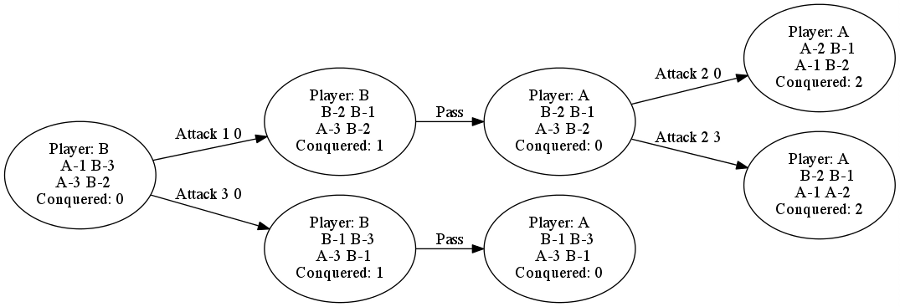
Numbering a Tree
In order to do this we’ll need to uniquely identify each node in the tree. We could try to do this while constructing the game tree, but it’s probably easier to come up with some transformation function that replaces each node with a pair of the original node and a unique integer:
numberTree :: Tree a -> Tree (a, Int)This is the sort of thing that’s really trivial to do in a non-functional language: set a counter to zero, traverse the tree, pair the node with the counter value, increment the counter and recurse. In pure functional languages like Haskell, it’s a little bit more involved (but not much more), because we can’t just increment some counter willy-nilly. Haskell provides us with mechanisms for managing such state. In particular, the State Monad.
Just beware: you might think that numberTree could be implemented using
fmap and some appropriate function, in a similar way that we converted the
tree to a tree of strings. This won’t work. The function used in fmap gets
the contents of the node and not the node itself. The function doesn’t even
know that it’s dealing with a tree. You might also think that you could
just re-build the tree using recursion. This also won’t work. There’s no
getting away from it - we need to use something stateful.
Tree numbering is used as an example of using the State Monad in the Hackage page for Control.Monad.State.Lazy. The example is taken from Simon Thompson’s book Haskell - The Craft of Functional Programming, chapter 18. The example there needs to keep track of using the same number if the node contents are the same, which we don’t have to do.
There’s also an example in Graham Hutton’s paper Programming with Effects.
Both Hutton’s and Thompson’s examples use a hand-crafted version of the State
Monad instead of the one in Control.Monad.State, which is what we’ll use now.
With the help of Kim-Ee Yeoh from the Haskell Beginners mailing list, we have the following implementation:
numberTree :: Tree a -> Tree (a, Int)
numberTree t = evalState (numTree t) 0
where
numTree :: Tree a -> State Int (Tree (a, Int))
numTree (Node root children) = do
num <- nextNumber
newChildren <- mapM numTree children
return $ Node (root, num) newChildren
where
nextNumber :: State Int Int
nextNumber = do
n <- get
put (n + 1)
return nA bit of explanation: the numberTree function evaluates the state produced in
the inner function numTree, which executes in the State Monad. It uses
another function, nextNumber to manage a counter. The important thing here
is that when recusing using state monads, you need to use mapM to map the
stateful function numTree over the list of child nodes.
Testing this we have:
ghci> :l DiceOfDoom-f.hs
ghci> let testTree = Node "A" [Node "B" [], Node "C" [Node "D" [], Node "E" []]]
ghci> numberTree testTree
Node {
rootLabel = ("A",0),
subForest = [
Node {
rootLabel = ("B",1),
subForest = []
},
Node {
rootLabel = ("C",2),
subForest = [
Node {
rootLabel = ("D",3),
subForest = []
},
Node {rootLabel = ("E",4), subForest = []} ]}]}Generating Graphiz Output
With this in place, we can start on our Graphviz output.
Note: There is a package on Hackage, graphviz, for producting Graphviz output. There’s also the Diagrams package. However, for this example we’ll just format a bunch of strings as the output.
The function to get the list of nodes with their contents is
showGameGraphNodes. Note that it uses Text.Printf to do some formatting.
showGameGraphNodes :: Tree (GameState, Int) -> String
showGameGraphNodes (Node (gstate, number) children) =
concat $
(nodeStr ++ " " ++ labelStr) :
[showGameGraphNodes c | c <- children]
where
nodeStr = printf "\"%d\"" number :: String
board = currentBoard gstate
boardStr = showBoard board
playerStr = printf "Player: %s" (show $ currentPlayer gstate) :: String
diceStr = printf "Conquered: %s" (show $ conqueredDice board) :: String
winnersColour = if null children
then case winners board of
[Player 0] -> "lightpink;style=filled"
[Player 1] -> "lightblue;style=filled"
_ -> "lightgreen;style=filled"
else "black"
labelStr = printf "[color=%s;label=\"%s\\n%s%s\";]\n"
winnersColour playerStr boardStr diceStr :: StringWe colour the leaf nodes with the winner - blue for B, pink for A and green for a tie.
Getting the relationship between the nodes is similar:
showGameGraphTree :: Tree (GameState, Int) -> String
showGameGraphTree (Node (_, number) children) =
concat $ [
printf "\"%d\" -> \"%d\" [label=\"%s\";];\n"
number child_number (show $ moveMade child) :: String
| (Node (child, child_number) _) <- children] ++
[showGameGraphTree c | c <- children] Putting this all together we have:
drawGraphvizTree :: Tree GameState -> IO ()
drawGraphvizTree = putStrLn . showGraphvizTree
showGraphvizTree :: Tree GameState -> String
showGraphvizTree tree = "digraph G {\n" ++
"rankdir=LR;\n" ++
showGameGraphNodes (numberTree tree) ++
showGameGraphTree (numberTree tree) ++
"}"Automating The Generation of SVG Files
We can test this out in GHCI by running the function and copy and pasting
the Graphviz output into a file, but that’s tedious. Let’s automate the
generation of the graph output by writing a function that runs the Graphviz
dot command for us. The function creates a process for the dot command
and ties the stdin of that proceess to the Graphviz string representation:
makeGraphvizFile :: String -> String -> IO ()
makeGraphvizFile graphvizData fileName = do
(Just hIn, _, _, jHandle) <-
createProcess (proc "dot" ["-Tsvg", "-o", fileName ++ ".svg"])
{ cwd = Just "."
, std_in = CreatePipe
}
hPutStr hIn graphvizData
hClose hIn
exitCode <- waitForProcess jHandle
case exitCode of
ExitSuccess -> putStr ""
_ -> putStrLn "DOT command failed"Let’s test this out on the 2x2 board used in part 1:
ghci> :l DiceOfDoom-f.hs
ghci> let gt = showGraphvizTree $ gameTree test2x2Board (Player 0) Pass True
ghci> makeGraphvizFile gt "test2x2board"You should see this when you open the SVG file:
Fixing A Bug
The reason I spent a good while getting a nice graphical display of the game tree is because I discovered a bug in the Haskell code to do with how conquered dice are gathered. I only found this when looking at a more complicated game tree (see below).
The bug is in the makeAMove code:
| canAttack board src dest =
board {
cells = [afterAttack (pos, c) | (pos, c) <- cellPositions board],
conqueredDice = destDice
}We should be adding the dice conquered in the current move to the board’s tally of conquered dice:
| canAttack board src dest =
board {
cells = [afterAttack (pos, c) | (pos, c) <- cellPositions board],
conqueredDice = conqueredDice board + destDice
}In the game tree in Part 1 the reinforcement scenario never arose.
That’s fixed in DiceOfDoom-f.hs.
Creating an AI Player
For a two-player game, we use the Minimax algorithm to drive the AI player’s decisions.
Let’s consider a more complex 2x2 game where all three possible outcomes can arise:
test2x2BoardC :: Board
test2x2BoardC = Board {
size = 2,
maxDice = 3,
numPlayers = 2,
cells = [
Cell {player = Player 0, dice = 3}
, Cell {player = Player 0, dice = 3}
, Cell {player = Player 1, dice = 2}
, Cell {player = Player 1, dice = 3}],
conqueredDice = 0
}The board is much more evenly balanced. If we look at the game tree where player A starts, we see that all three winning combinations are possible for both players:
(Right-click to open in a new tab to see a full scale SVG).
The Minimax Algorithm
For 2-player games, the Minimax Algorithm involves computing a rating for the position of a player in the tree. We move along the tree as far as we can go, until we reach a point where there are no more moves. At that point, we calculate a score based on whether the current player is in the list of winners for that board position. If the current player is the only one in the list of winners, the score is 1. If it’s a tie, the score is 0.5, and if the player isn’t on the list, the score is 0.
ratePosition :: Tree GameState -> Player -> Double
ratePosition tree@(Node root children) nodePlayer
| null children =
-- Can't go any further - rate the current board
if nodePlayer `elem` nodeWinners
then 1.0 / fromIntegral (length nodeWinners)
else 0.0
| otherwise =
-- Keep going
if nodePlayer == currentPlayer root
then maximum $ childRatings tree nodePlayer
else minimum $ childRatings tree nodePlayer
where
nodeWinners :: [Player]
nodeWinners = winners $ currentBoard root
childRatings :: Tree GameState -> Player -> [Double]
childRatings (Node _ children) nodePlayer = [ratePosition c nodePlayer | c <- children]The AI code is similar to the playVsHuman equivalent:
playVsComputer :: Tree GameState -> IO ()
playVsComputer tree@(Node root children) = do
printGameState tree
if not (null children)
then
playVsComputer =<<
if currentPlayer root == Player 0 -- by convention, the human
then
handleHuman tree
else
handleComputer tree
else
announceWinner $ currentBoard root
handleComputer :: Tree GameState -> IO (Tree GameState)
handleComputer tree@(Node root children) = do
let moveChosen = Map.lookup childPosChosen mapOfMoves
case moveChosen of
Just m -> do
putStrLn $ " ---> " ++ show m
return $ children !! (childPosChosen - 1)
Nothing -> do
putStrLn $ "This should never happen: " ++ show childPosChosen
handleComputer tree
where
ratings :: [Double]
ratings = childRatings tree (currentPlayer root)
maxPos :: Ord a => [a] -> Int
maxPos xs = snd $ maximum $ zip xs [1..]
childPosChosen :: Int
childPosChosen = maxPos ratings
allowedMoves :: [(Int, Move)]
allowedMoves = zip [1..] [moveMade c | (Node c _) <- children]
mapOfMoves :: Map.Map Int Move
mapOfMoves = Map.fromList allowedMovesWe can now play against the AI:
ghci> playVsComputer $ gameTree test2x2BoardC (Player 0) Pass True
Current player: A
A-3 A-3
B-2 B-3
choose your move:
1: Attack 0 2
1
Current player: A
A-1 A-3
A-2 B-3
choose your move:
1: Pass
1
Current player: B
A-2 A-3
A-2 B-3
---> Attack 3 2
Current player: B
A-2 A-3
B-2 B-1
---> Pass
Current player: A
A-2 A-3
B-3 B-1
choose your move:
1: Attack 0 3
2: Attack 1 3
1
Current player: A
A-1 A-3
B-3 A-1
choose your move:
1: Pass
1
Current player: B
A-1 A-3
B-3 A-1
---> Attack 2 3
Current player: B
A-1 A-3
B-1 B-2
---> Pass
Current player: A
A-1 A-3
B-1 B-2
choose your move:
1: Attack 1 3
1
Current player: A
A-1 A-1
B-1 A-2
choose your move:
1: Attack 3 2
2: Pass
1
Current player: A
A-1 A-1
A-1 A-1
choose your move:
1: Pass
1
Current player: B
A-2 A-2
A-1 A-1
The winner is [A]Code is DiceOfDoom-f.hs.
Making Play the Same as the Lisp Version
NOTE If you compare the play against the Lisp version, you will see some differences. I’d like to make the two versions play the same, because it’s easier for testing.
The first difference is the way the node is chosen among those with the same rating. In Haskell we have the following to find the position of child with the maximum rating:
maxPos :: Ord a => [a] -> Int
maxPos xs = snd $ maximum $ zip xs [1..]Trying this out on a list of 1 0 1 0 1 0 we have:
ghci> maxPos [1, 0, 1, 0, 1, 0]
5In Lisp, we have:
(position (apply #'max ratings) ratings)This gives:
[1]> (defvar ratings '(1 0 1 0 1 0))
RATINGS
[2]> (position (apply #'max ratings) ratings)
0The Haskell version gives the last maximum found, whereas the Lisp version gives the first.
Let’s fix this using elemIndex to find the first matching item.
maxPos :: Ord a => [a] -> Int
maxPos xs = case elemIndex (maximum xs) xs of
Just x -> x + 1
_ -> 0We need the “+ 1” because, for user display purposes, we map the child
movements to 1, 2, 3 … but elemIndex returns a 0-based index. Note
that we should never get to the second part of the case statement, so
putting a “0” in there seems safe.
The next difference is that the Lisp version always presents the “Pass”
option first. In the gameTree function we have:
| m <- possibleMoves ++ addPassingMove] We can change this to:
| m <- addPassingMove ++ possibleMoves] While we’re making changes, I don’t like hard-coding player A as the human, so let’s parameterise it:
playVsComputer :: Player -> Tree GameState -> IO ()
playVsComputer computerPlayer -> tree@(Node root children) = do
printGameState tree
if not (null children)
then
playVsComputer computerPlayer =<<
if currentPlayer root == computerPlayer
then
handleComputer tree
else
handleHuman tree
else
announceWinner $ currentBoard root Finally, there’s duplicate code used in handleHuman and handleComputer
which I’ve factored that out.
Code in DiceOfDoom-g.hs.
Computer vs Computer
There’s nothing stopping us playing the AI against itself.
playComputerVsComputer :: Tree GameState -> IO ()
playComputerVsComputer tree@(Node root children) = do
printGameState tree
if not (null children)
then
playComputerVsComputer =<< handleComputer tree
else
announceWinner $ currentBoard root ghci> let gt = gameTree test2x2BoardC (Player 0) Pass True
ghci> playComputerVsComputer (Player 0) gt
Current player: A
A-3 A-3
B-2 B-3
---> Attack 0 2
Current player: A
A-1 A-3
A-2 B-3
---> Pass
Current player: B
A-2 A-3
A-2 B-3
---> Attack 3 0
Current player: B
B-2 A-3
A-2 B-1
---> Pass
Current player: A
B-3 A-3
A-2 B-1
---> Attack 2 3
Current player: A
B-3 A-3
A-1 A-1
---> Pass
Current player: B
B-3 A-3
A-1 A-1
---> Attack 0 2
Current player: B
B-1 A-3
B-2 A-1
---> Pass
Current player: A
B-1 A-3
B-2 A-1
---> Attack 1 0
Current player: A
A-2 A-1
B-2 A-1
---> Pass
Current player: B
A-2 A-1
B-2 A-1
---> Attack 2 3
Current player: B
A-2 A-1
B-1 B-1
---> Pass
Current player: A
A-2 A-1
B-1 B-1
---> Attack 0 2
Current player: A
A-1 A-1
A-1 B-1
---> Pass
Current player: B
A-1 A-1
A-1 B-1
The winner is [A]That’s it for Part 2. We can now play 2x2 games against an AI opponent. In Part 3, we’ll take a close look at performance, which will allow us to play 3x3 or larger boards.